What’s in the asset ?
The asset contains 6 main folders :
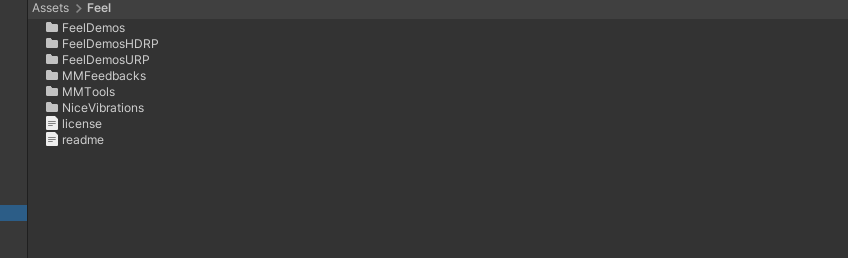
- FeelDemos is a folder containing many demos, each contained in their own folder and subfolders. These demos showcase the various features of Feel. You can learn more about them in the Demos section of the documentation.
- FeelDemosHDRP contains demos specific to the High Definition Render Pipeline. You’ll need to import Feel in a HDRP project to run them.
- FeelDemosURP contains demos specific to the Universal Render Pipeline. You’ll need to import Feel in a URP project to run them, and unpack (from inside Unity) the FeelDemosURP unity package. Simply double click on it to do so. This will override most materials and demo scenes to make them compatible with URP.
- MMFeedbacks is the main part of the asset. It contains the Feedbacks system, all feedbacks, and the demo scene. It’s the only mandatory folder to keep if you want to use Feedbacks. You can safely remove the Demos folder within it.
- MMTools : MMTools are a nice library, packed with various useful tools, and I thought it’d be nice to include it in the asset. Don’t hesitate to dig through it, it’s packed with surprises!
- NiceVibrations : included in Feel as a gift, Nice Vibrations is the best way to add haptic feedbacks to your iOS or Android game. You can learn more about it on its dedicated website.
What if I want to remove stuff?
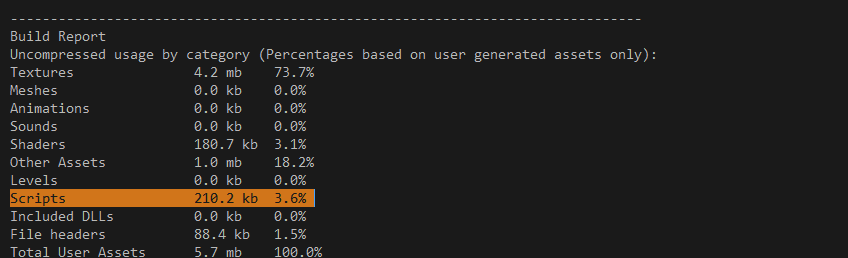
As shown in the build log above (from a PC build of Feel 4.0.1, of an empty scene with a MMF Player in it), Feel already has a very low footprint, adding it to your project will only add a few kb of scripts to your build size. Unity is pretty good at optimizing build sizes, out of the box. It will only put in your build the stuff you use, so there isn’t much to gain from removing stuff from Feel. The only benefit would be reducing your project’s size (not your build’s size), but it’s likely your repository’s storage won’t be maxed by a few mb of demos. It also won’t have much of an impact on compile times or anything else, as everything in Feel is neatly put under assembly definitions. But it’s of course possible to remove things if you want to. You will lose the stuff you delete, but it’s your project and your rules.
Again, not recommended or needed, but if you decide to do so :
Demos :
- You can safely remove the entire Feel/FeelDemos folder (you’ll lose easy access to the demos)
- You can safely remove the entire Feel/FeelDemosURP folder (you’ll lose easy access to the URP demos)
- You can safely remove the entire Feel/FeelDemosHDRP folder (you’ll lose easy access to the HDRP demos)
- You can safely remove the entire Feel/MMFeedbacks/Demos folder (you’ll lose access to the MMFeedbacks demos)
- You can safely remove the entire Feel/MMTools/Demos folder (you’ll lose access to the MMTools demos)
- Important : most Feel demos (including the URP/HDRP ones) rely on the FeelDemos/_Common/ folder, so if you delete some demos but keep, for example, the URP ones, make sure you keep that folder too
Optional libraries :
- You can remove the Feel/NiceVibrations folder, in which case you’ll want to go to Project Settings > Player, and remove the MOREMOUNTAINS_NICEVIBRATIONS_INSTALLED scripting define symbol there (and apply that change), you’ll lose access to Nice Vibrations and its associated feedbacks
- You can remove the Feel/MMFeedbacks/MMFeedbacksForThirdParties folder (or parts of it), in which case you’ll lose access to the feedbacks they contained
MMTools :
Inside the MMTools folder you’ll find 4 main folders : Accessories, Core, Demos, Foundation.
- You can safely remove the MMTools/Demos folder, you’ll lose access to the various demos it contains, they’re all optional
- You can safely remove the MMTools/Accessories folder, you’ll lose access to the many helpers it contains, but that won’t impact feedbacks
- You can safely remove the MMTools/Foundation folder, you’ll lose access to the tools it contains, but that won’t impact feedbacks