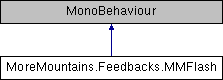Add this class to an image and it'll flash when getting a MMFlashEvent
More...
|
| virtual float | GetTime () |
| |
| virtual float | GetDeltaTime () |
| |
| virtual void | DebugTest () |
| |
| virtual void | OnMMFlashEvent (Color flashColor, float duration, float alpha, int flashID, MMChannelData channelData, TimescaleModes timescaleMode, bool stop=false) |
| | When getting a flash event, we turn our image on More...
|
| |
| virtual void | Flash (Color flashColor, float duration, float alpha, TimescaleModes timescaleMode) |
| |
|
| virtual void | Start () |
| | On start we grab our image component More...
|
| |
| virtual void | Update () |
| | On update we flash our image if needed More...
|
| |
| virtual void | OnEnable () |
| | On enable we start listening for events More...
|
| |
| virtual void | OnDisable () |
| | On disable we stop listening for events More...
|
| |
Add this class to an image and it'll flash when getting a MMFlashEvent
◆ DebugTest()
| virtual void MoreMountains.Feedbacks.MMFlash.DebugTest |
( |
| ) |
|
|
virtual |
◆ Flash()
| virtual void MoreMountains.Feedbacks.MMFlash.Flash |
( |
Color |
flashColor, |
|
|
float |
duration, |
|
|
float |
alpha, |
|
|
TimescaleModes |
timescaleMode |
|
) |
| |
|
virtual |
◆ GetDeltaTime()
| virtual float MoreMountains.Feedbacks.MMFlash.GetDeltaTime |
( |
| ) |
|
|
virtual |
◆ GetTime()
| virtual float MoreMountains.Feedbacks.MMFlash.GetTime |
( |
| ) |
|
|
virtual |
◆ OnDisable()
| virtual void MoreMountains.Feedbacks.MMFlash.OnDisable |
( |
| ) |
|
|
protectedvirtual |
On disable we stop listening for events
◆ OnEnable()
| virtual void MoreMountains.Feedbacks.MMFlash.OnEnable |
( |
| ) |
|
|
protectedvirtual |
On enable we start listening for events
◆ OnMMFlashEvent()
| virtual void MoreMountains.Feedbacks.MMFlash.OnMMFlashEvent |
( |
Color |
flashColor, |
|
|
float |
duration, |
|
|
float |
alpha, |
|
|
int |
flashID, |
|
|
MMChannelData |
channelData, |
|
|
TimescaleModes |
timescaleMode, |
|
|
bool |
stop = false |
|
) |
| |
|
virtual |
When getting a flash event, we turn our image on
◆ Start()
| virtual void MoreMountains.Feedbacks.MMFlash.Start |
( |
| ) |
|
|
protectedvirtual |
On start we grab our image component
◆ Update()
| virtual void MoreMountains.Feedbacks.MMFlash.Update |
( |
| ) |
|
|
protectedvirtual |
On update we flash our image if needed
◆ _canvasGroup
| CanvasGroup MoreMountains.Feedbacks.MMFlash._canvasGroup |
|
protected |
◆ _currentTween
| MMTweenType MoreMountains.Feedbacks.MMFlash._currentTween |
|
protected |
◆ _delta
| float MoreMountains.Feedbacks.MMFlash._delta |
|
protected |
◆ _direction
| int MoreMountains.Feedbacks.MMFlash._direction = 1 |
|
protected |
◆ _duration
| float MoreMountains.Feedbacks.MMFlash._duration |
|
protected |
◆ _flashing
| bool MoreMountains.Feedbacks.MMFlash._flashing = false |
|
protected |
◆ _flashStartedTimestamp
| float MoreMountains.Feedbacks.MMFlash._flashStartedTimestamp |
|
protected |
◆ _image
| Image MoreMountains.Feedbacks.MMFlash._image |
|
protected |
◆ _initialColor
| Color MoreMountains.Feedbacks.MMFlash._initialColor |
|
protected |
◆ _targetAlpha
| float MoreMountains.Feedbacks.MMFlash._targetAlpha |
|
protected |
◆ _timescaleMode
◆ Channel
| int MoreMountains.Feedbacks.MMFlash.Channel = 0 |
the channel to listen to - has to match the one on the feedback
◆ ChannelMode
whether to listen on a channel defined by an int or by a MMChannel scriptable object. Ints are simple to setup but can get messy and make it harder to remember what int corresponds to what. MMChannel scriptable objects require you to create them in advance, but come with a readable name and are more scalable
◆ DebugSettings
the set of test settings to use when pressing the DebugTest button
◆ DebugTestButton
| bool MoreMountains.Feedbacks.MMFlash.DebugTestButton |
a test button that calls the DebugTest method
◆ FlashID
| int MoreMountains.Feedbacks.MMFlash.FlashID = 0 |
the ID of this MMFlash object. When triggering a MMFlashEvent you can specify an ID, and only MMFlash objects with this ID will answer the call and flash, allowing you to have more than one flash object in a scene
◆ FlashInTween
the animation curve to use when flashing in
◆ FlashOutTween
the animation curve to use when flashing out
◆ Interruptable
| bool MoreMountains.Feedbacks.MMFlash.Interruptable = false |
if this is true, the MMFlash will stop before playing on every new event received
◆ MMChannelDefinition
| MMChannel MoreMountains.Feedbacks.MMFlash.MMChannelDefinition = null |
the MMChannel definition asset to use to listen for events. The feedbacks targeting this shaker will have to reference that same MMChannel definition to receive events - to create a MMChannel, right click anywhere in your project (usually in a Data folder) and go MoreMountains > MMChannel, then name it with some unique name
The documentation for this class was generated from the following file:
- F:/Github/Store/Feel/Assets/Feel/MMFeedbacks/MMFeedbacks/Shakers/MMFlash.cs