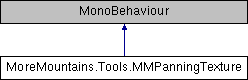Use this class on a sprite or mesh to have its texture pan according to the specified speed You can also force a sorting layer name.
More...
|
| bool | TextureShouldPan = true |
| | whether or not this texture should pan
|
| Vector2 | Speed = new Vector2(10,10) |
| | the speed at which the texture pans
|
| string | SortingLayerName = "Above" |
| | the name of the sorting layer to render the texture at
|
| string | MaterialPropertyName = "_MainTex_ST" |
| | the property name, for example "_MainTex"
|
| int | MaterialIndex = 0 |
| | the index of the material
|
|
| virtual void | Start () |
| | On start, grabs the renderer and/or raw image.
|
| virtual void | Update () |
| | On update, moves the texture around according to the specified speed.
|
Use this class on a sprite or mesh to have its texture pan according to the specified speed You can also force a sorting layer name.
◆ Start()
| virtual void MoreMountains.Tools.MMPanningTexture.Start |
( |
| ) |
|
|
protectedvirtual |
On start, grabs the renderer and/or raw image.
◆ Update()
| virtual void MoreMountains.Tools.MMPanningTexture.Update |
( |
| ) |
|
|
protectedvirtual |
On update, moves the texture around according to the specified speed.
◆ _position
| Vector4 MoreMountains.Tools.MMPanningTexture._position = Vector4.one |
|
protected |
◆ _propertyBlock
| MaterialPropertyBlock MoreMountains.Tools.MMPanningTexture._propertyBlock |
|
protected |
◆ _renderer
| Renderer MoreMountains.Tools.MMPanningTexture._renderer |
|
protected |
◆ _speed
| Vector4 MoreMountains.Tools.MMPanningTexture._speed |
|
protected |
◆ MaterialIndex
| int MoreMountains.Tools.MMPanningTexture.MaterialIndex = 0 |
the index of the material
◆ MaterialPropertyName
| string MoreMountains.Tools.MMPanningTexture.MaterialPropertyName = "_MainTex_ST" |
the property name, for example "_MainTex"
◆ SortingLayerName
| string MoreMountains.Tools.MMPanningTexture.SortingLayerName = "Above" |
the name of the sorting layer to render the texture at
◆ Speed
| Vector2 MoreMountains.Tools.MMPanningTexture.Speed = new Vector2(10,10) |
the speed at which the texture pans
◆ TextureShouldPan
| bool MoreMountains.Tools.MMPanningTexture.TextureShouldPan = true |
whether or not this texture should pan
The documentation for this class was generated from the following file: