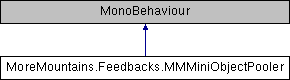|
| GameObject | GameObjectToPool |
| | the game object we'll instantiate More...
|
| |
| int | PoolSize = 20 |
| | the number of objects we'll add to the pool More...
|
| |
| bool | PoolCanExpand = true |
| | if true, the pool will automatically add objects to the itself if needed More...
|
| |
| bool | MutualizeWaitingPools = false |
| | if this is true, the pool will try not to create a new waiting pool if it finds one with the same name. More...
|
| |
| bool | NestWaitingPool = true |
| | if this is true, all waiting and active objects will be regrouped under an empty game object. Otherwise they'll just be at top level in the hierarchy More...
|
| |
◆ AddOneObjectToThePool()
| virtual GameObject MoreMountains.Feedbacks.MMMiniObjectPooler.AddOneObjectToThePool |
( |
| ) |
|
|
protectedvirtual |
Adds one object of the specified type (in the inspector) to the pool.
- Returns
- The one object to the pool.
◆ AddPool()
| static void MoreMountains.Feedbacks.MMMiniObjectPooler.AddPool |
( |
MMMiniObjectPool |
pool | ) |
|
|
static |
Adds a pooler to the static list if needed
- Parameters
-
◆ Awake()
| virtual void MoreMountains.Feedbacks.MMMiniObjectPooler.Awake |
( |
| ) |
|
|
protectedvirtual |
On awake we fill our object pool
◆ CreateWaitingPool()
| virtual void MoreMountains.Feedbacks.MMMiniObjectPooler.CreateWaitingPool |
( |
| ) |
|
|
protectedvirtual |
Creates the waiting pool or tries to reuse one if there's already one available
◆ DestroyObjectPool()
| virtual void MoreMountains.Feedbacks.MMMiniObjectPooler.DestroyObjectPool |
( |
| ) |
|
|
virtual |
◆ DetermineObjectPoolName()
| static string MoreMountains.Feedbacks.MMMiniObjectPooler.DetermineObjectPoolName |
( |
GameObject |
gameObjectToPool | ) |
|
|
static |
Determines the name of the object pool.
- Returns
- The object pool name.
◆ ExistingPool()
| virtual MMMiniObjectPool MoreMountains.Feedbacks.MMMiniObjectPooler.ExistingPool |
( |
string |
poolName | ) |
|
|
virtual |
Looks for an existing pooler for the same object, returns it if found, returns null otherwise
- Parameters
-
- Returns
◆ FillObjectPool()
| virtual void MoreMountains.Feedbacks.MMMiniObjectPooler.FillObjectPool |
( |
| ) |
|
|
virtual |
Implement this method to fill the pool with objects
◆ GetPooledGameObject()
| virtual GameObject MoreMountains.Feedbacks.MMMiniObjectPooler.GetPooledGameObject |
( |
| ) |
|
|
virtual |
Implement this method to return a gameobject
- Returns
- The pooled game object.
◆ RemovePool()
| static void MoreMountains.Feedbacks.MMMiniObjectPooler.RemovePool |
( |
MMMiniObjectPool |
pool | ) |
|
|
static |
Removes a pooler from the static list
- Parameters
-
◆ _initialPoolsListCapacity
| const int MoreMountains.Feedbacks.MMMiniObjectPooler._initialPoolsListCapacity = 5 |
|
staticprotected |
◆ _objectPool
◆ _waitingPool
| GameObject MoreMountains.Feedbacks.MMMiniObjectPooler._waitingPool = null |
|
protected |
this object is just used to group the pooled objects
◆ GameObjectToPool
| GameObject MoreMountains.Feedbacks.MMMiniObjectPooler.GameObjectToPool |
the game object we'll instantiate
◆ MutualizeWaitingPools
| bool MoreMountains.Feedbacks.MMMiniObjectPooler.MutualizeWaitingPools = false |
if this is true, the pool will try not to create a new waiting pool if it finds one with the same name.
◆ NestWaitingPool
| bool MoreMountains.Feedbacks.MMMiniObjectPooler.NestWaitingPool = true |
if this is true, all waiting and active objects will be regrouped under an empty game object. Otherwise they'll just be at top level in the hierarchy
◆ PoolCanExpand
| bool MoreMountains.Feedbacks.MMMiniObjectPooler.PoolCanExpand = true |
if true, the pool will automatically add objects to the itself if needed
◆ PoolSize
| int MoreMountains.Feedbacks.MMMiniObjectPooler.PoolSize = 20 |
the number of objects we'll add to the pool
The documentation for this class was generated from the following file: