 |
Feel 5.9.1
The best way to improve your game's feel and make it extra juicy
|
 |
Feel 5.9.1
The best way to improve your game's feel and make it extra juicy
|
Add this component to an object and it'll let you display a gizmo for its position or collider, and an optional text. More...
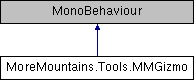
Public Types | |
| enum | GizmoTypes { None , Collider , Position } |
| the possible types of gizmos to display More... | |
| enum | DisplayModes { Always , OnlyWhenSelected } |
| whether to display gizmos always or only when the object is selected More... | |
| enum | PositionModes { Point , Cube , WireCube , Sphere , WireSphere , Texture , Arrows , RightArrow , UpArrow , ForwardArrow , Lines , RightLine , UpLine , ForwardLine } |
| the shape of the gizmo to display the position of the object More... | |
| enum | TextModes { GameObjectName , CustomText , Position , Rotation , Scale , Property } |
| what to display as text for that gizmo More... | |
| enum | ColliderRenderTypes { Full , Wire } |
| when displaying a collider, whether to display a full or wire gizmo More... | |
Public Attributes | |
| bool | DisplayGizmo = true |
| if this is true, gizmos will be displayed, if this is false, gizmos won't be displayed | |
| GizmoTypes | GizmoType = GizmoTypes.Position |
| what the gizmos should represent. Collider will show the bounds of the associated collider, Position will show the position of the object | |
| DisplayModes | DisplayMode = DisplayModes.Always |
| whether gizmos should always be displayed, or only when selected | |
| Color | GizmoColor = MMColors.ReunoYellow |
| the color of the collider or position gizmo | |
| PositionModes | PositionMode = PositionModes.Point |
| the shape of the gizmo when in position mode | |
| Texture | PositionTexture |
| the texture to display as a gizmo when in position & texture mode | |
| Vector2 | TextureSize = new Vector2(50f,50f) |
| the size of the texture to display as a gizmo | |
| float | PositionSize = 0.2f |
| the size of the gizmo when in position mode | |
| ColliderRenderTypes | ColliderRenderType = ColliderRenderTypes.Full |
| whether to display the collider gizmo as a wire or a full mesh | |
| float | ViewDistance = 20f |
| the distance from the scene view camera beyond which the gizmo won't be displayed | |
| Vector3 | GizmoOffset = Vector3.zero |
| an offset to apply when drawing a collider or position gizmo | |
| bool | LockX = false |
| whether or not to lock the position of the gizmo on the x axis, regardless of the position of the object | |
| float | LockedX = 0f |
| the position at which to put the gizmo when locked on the x axis | |
| bool | LockY = false |
| whether or not to lock the position of the gizmo on the y axis, regardless of the position of the object | |
| float | LockedY = 0f |
| the position at which to put the gizmo when locked on the y axis | |
| bool | LockZ = false |
| whether or not to lock the position of the gizmo on the z axis, regardless of the position of the object | |
| float | LockedZ = 0f |
| the position at which to put the gizmo when locked on the z axis | |
| bool | DisplayText = false |
| whether or not to display text on that gizmo | |
| TextModes | TextMode |
| what to display as text for that gizmo (some custom text, the object's name, position, rotation, scale, or a target property) | |
| string | TextToDisplay = "Some Text" |
| when in CustomText mode, the text to display on that gizmo | |
| Vector3 | TextOffset = new Vector3(0f, 0.5f, 0f) |
| the offset to apply to the text | |
| FontStyle | TextFontStyle = FontStyle.Normal |
| what style to use for the text's font | |
| int | TextSize = 12 |
| the size of the text's font | |
| Color | TextColor = MMColors.ReunoYellow |
| the color in which to display the gizmo's text | |
| Color | TextBackgroundColor = new Color(0,0,0,0.3f) |
| the color of the background behind the text | |
| Vector4 | TextPadding = new Vector4(5,0,5,0) |
| the padding to apply to the text's background | |
| float | TextMaxDistance = 14f |
| the distance from the scene view camera beyond which the gizmo text won't be displayed | |
| MMPropertyPicker | TargetProperty |
| when in Property mode, the property whose value to display on the gizmo | |
Protected Member Functions | |
| virtual void | Awake () |
| If we're not in editor, we disable ourselves. | |
Properties | |
| virtual bool | Initialized [get, set] |
| virtual SphereCollider | _sphereCollider [get, set] |
| virtual BoxCollider | _boxCollider [get, set] |
| virtual MeshCollider | _meshCollider [get, set] |
| virtual Vector3 | _vector3Zero [get, set] |
| virtual Vector3 | _newPosition [get, set] |
| virtual Vector2 | _worldToGUIPosition [get, set] |
| virtual Rect | _textureRect [get, set] |
| virtual GUIStyle | _textGUIStyle [get, set] |
| virtual string | _textToDisplay [get, set] |
| virtual bool | _sphereColliderNotNull [get, set] |
| virtual bool | _boxColliderNotNull [get, set] |
| virtual bool | _meshColliderNotNull [get, set] |
| virtual bool | _circleCollider2DNotNull [get, set] |
| virtual bool | _boxCollider2DNotNull [get, set] |
| virtual bool | _positionTextureNotNull [get, set] |
Add this component to an object and it'll let you display a gizmo for its position or collider, and an optional text.
|
protectedvirtual |
If we're not in editor, we disable ourselves.
| ColliderRenderTypes MoreMountains.Tools.MMGizmo.ColliderRenderType = ColliderRenderTypes.Full |
whether to display the collider gizmo as a wire or a full mesh
| bool MoreMountains.Tools.MMGizmo.DisplayGizmo = true |
if this is true, gizmos will be displayed, if this is false, gizmos won't be displayed
| DisplayModes MoreMountains.Tools.MMGizmo.DisplayMode = DisplayModes.Always |
whether gizmos should always be displayed, or only when selected
| bool MoreMountains.Tools.MMGizmo.DisplayText = false |
whether or not to display text on that gizmo
| Color MoreMountains.Tools.MMGizmo.GizmoColor = MMColors.ReunoYellow |
the color of the collider or position gizmo
| Vector3 MoreMountains.Tools.MMGizmo.GizmoOffset = Vector3.zero |
an offset to apply when drawing a collider or position gizmo
| GizmoTypes MoreMountains.Tools.MMGizmo.GizmoType = GizmoTypes.Position |
what the gizmos should represent. Collider will show the bounds of the associated collider, Position will show the position of the object
| float MoreMountains.Tools.MMGizmo.LockedX = 0f |
the position at which to put the gizmo when locked on the x axis
| float MoreMountains.Tools.MMGizmo.LockedY = 0f |
the position at which to put the gizmo when locked on the y axis
| float MoreMountains.Tools.MMGizmo.LockedZ = 0f |
the position at which to put the gizmo when locked on the z axis
| bool MoreMountains.Tools.MMGizmo.LockX = false |
whether or not to lock the position of the gizmo on the x axis, regardless of the position of the object
| bool MoreMountains.Tools.MMGizmo.LockY = false |
whether or not to lock the position of the gizmo on the y axis, regardless of the position of the object
| bool MoreMountains.Tools.MMGizmo.LockZ = false |
whether or not to lock the position of the gizmo on the z axis, regardless of the position of the object
| PositionModes MoreMountains.Tools.MMGizmo.PositionMode = PositionModes.Point |
the shape of the gizmo when in position mode
| float MoreMountains.Tools.MMGizmo.PositionSize = 0.2f |
the size of the gizmo when in position mode
| Texture MoreMountains.Tools.MMGizmo.PositionTexture |
the texture to display as a gizmo when in position & texture mode
| MMPropertyPicker MoreMountains.Tools.MMGizmo.TargetProperty |
when in Property mode, the property whose value to display on the gizmo
| Color MoreMountains.Tools.MMGizmo.TextBackgroundColor = new Color(0,0,0,0.3f) |
the color of the background behind the text
| Color MoreMountains.Tools.MMGizmo.TextColor = MMColors.ReunoYellow |
the color in which to display the gizmo's text
| FontStyle MoreMountains.Tools.MMGizmo.TextFontStyle = FontStyle.Normal |
what style to use for the text's font
| float MoreMountains.Tools.MMGizmo.TextMaxDistance = 14f |
the distance from the scene view camera beyond which the gizmo text won't be displayed
| TextModes MoreMountains.Tools.MMGizmo.TextMode |
what to display as text for that gizmo (some custom text, the object's name, position, rotation, scale, or a target property)
| Vector3 MoreMountains.Tools.MMGizmo.TextOffset = new Vector3(0f, 0.5f, 0f) |
the offset to apply to the text
| Vector4 MoreMountains.Tools.MMGizmo.TextPadding = new Vector4(5,0,5,0) |
the padding to apply to the text's background
| int MoreMountains.Tools.MMGizmo.TextSize = 12 |
the size of the text's font
| string MoreMountains.Tools.MMGizmo.TextToDisplay = "Some Text" |
when in CustomText mode, the text to display on that gizmo
| Vector2 MoreMountains.Tools.MMGizmo.TextureSize = new Vector2(50f,50f) |
the size of the texture to display as a gizmo
| float MoreMountains.Tools.MMGizmo.ViewDistance = 20f |
the distance from the scene view camera beyond which the gizmo won't be displayed
|
getset |
|
getset |
|
getset |
|
getset |
|
getset |
|
getset |
|
getset |
|
getset |
|
getset |
|
getset |
|
getset |
|
getset |
|
getset |
|
getset |
|
getset |
|
getset |