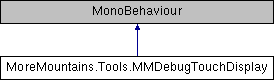Add this class to a canvas and it'll automatically reposition TouchPrefabs at the position of touches You can set a higher TouchProvision if your game gets more than the default number (6) simultaneous touches Disable/enable this mono for it to stop/work
More...
Add this class to a canvas and it'll automatically reposition TouchPrefabs at the position of touches You can set a higher TouchProvision if your game gets more than the default number (6) simultaneous touches Disable/enable this mono for it to stop/work
◆ DetectTouches()
| virtual void MoreMountains.Tools.MMDebugTouchDisplay.DetectTouches |
( |
| ) |
|
|
protectedvirtual |
◆ DisableAllDisplays()
| virtual void MoreMountains.Tools.MMDebugTouchDisplay.DisableAllDisplays |
( |
| ) |
|
|
protectedvirtual |
Disables all touch prefabs
◆ Initialization()
| virtual void MoreMountains.Tools.MMDebugTouchDisplay.Initialization |
( |
| ) |
|
|
protectedvirtual |
Creates the pool of prefabs
◆ OnDisable()
| virtual void MoreMountains.Tools.MMDebugTouchDisplay.OnDisable |
( |
| ) |
|
|
protectedvirtual |
When this mono gets disabled we turn all our prefabs off
◆ Start()
| virtual void MoreMountains.Tools.MMDebugTouchDisplay.Start |
( |
| ) |
|
|
protectedvirtual |
On Start we initialize our pool
◆ Update()
| virtual void MoreMountains.Tools.MMDebugTouchDisplay.Update |
( |
| ) |
|
|
protectedvirtual |
On update we detect touches and move our prefabs at their position
◆ _touchDisplays
| List<RectTransform> MoreMountains.Tools.MMDebugTouchDisplay._touchDisplays |
|
protected |
◆ TargetCanvas
| Canvas MoreMountains.Tools.MMDebugTouchDisplay.TargetCanvas |
the canvas to display the TouchPrefabs on
◆ TouchPrefab
| RectTransform MoreMountains.Tools.MMDebugTouchDisplay.TouchPrefab |
the prefabs to instantiate to signify the position of the touches
◆ TouchProvision
| int MoreMountains.Tools.MMDebugTouchDisplay.TouchProvision = 6 |
the amount of these prefabs to pool and provision
The documentation for this class was generated from the following file: