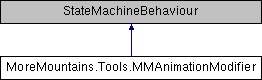Add this script to an animation in Mecanim and you'll be able to control its start position and speed.
More...
|
| override void | OnStateEnter (Animator animator, AnimatorStateInfo stateInfo, int layerIndex) |
| | On state enter, we modify our speed and start position.
|
| override void | OnStateExit (Animator animator, AnimatorStateInfo stateInfo, int layerIndex) |
| | On state exit, we restore our speed.
|
|
| Vector2 | StartPosition = new Vector2(0, 0) |
| | the min and max values for the start position of the animation (between 0 and 1)
|
| Vector2 | AnimationSpeed = new Vector2(1, 1) |
| | the min and max values for the animation speed (1 is normal)
|
Add this script to an animation in Mecanim and you'll be able to control its start position and speed.
◆ OnStateEnter()
| override void MoreMountains.Tools.MMAnimationModifier.OnStateEnter |
( |
Animator | animator, |
|
|
AnimatorStateInfo | stateInfo, |
|
|
int | layerIndex ) |
On state enter, we modify our speed and start position.
- Parameters
-
| animator | |
| stateInfo | |
| layerIndex | |
◆ OnStateExit()
| override void MoreMountains.Tools.MMAnimationModifier.OnStateExit |
( |
Animator | animator, |
|
|
AnimatorStateInfo | stateInfo, |
|
|
int | layerIndex ) |
On state exit, we restore our speed.
- Parameters
-
| animator | |
| stateInfo | |
| layerIndex | |
◆ _enteredState
| bool MoreMountains.Tools.MMAnimationModifier._enteredState = false |
|
protected |
◆ _initialSpeed
| float MoreMountains.Tools.MMAnimationModifier._initialSpeed |
|
protected |
◆ AnimationSpeed
| Vector2 MoreMountains.Tools.MMAnimationModifier.AnimationSpeed = new Vector2(1, 1) |
the min and max values for the animation speed (1 is normal)
◆ StartPosition
| Vector2 MoreMountains.Tools.MMAnimationModifier.StartPosition = new Vector2(0, 0) |
the min and max values for the start position of the animation (between 0 and 1)
The documentation for this class was generated from the following file: